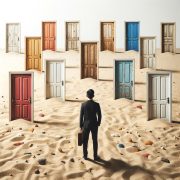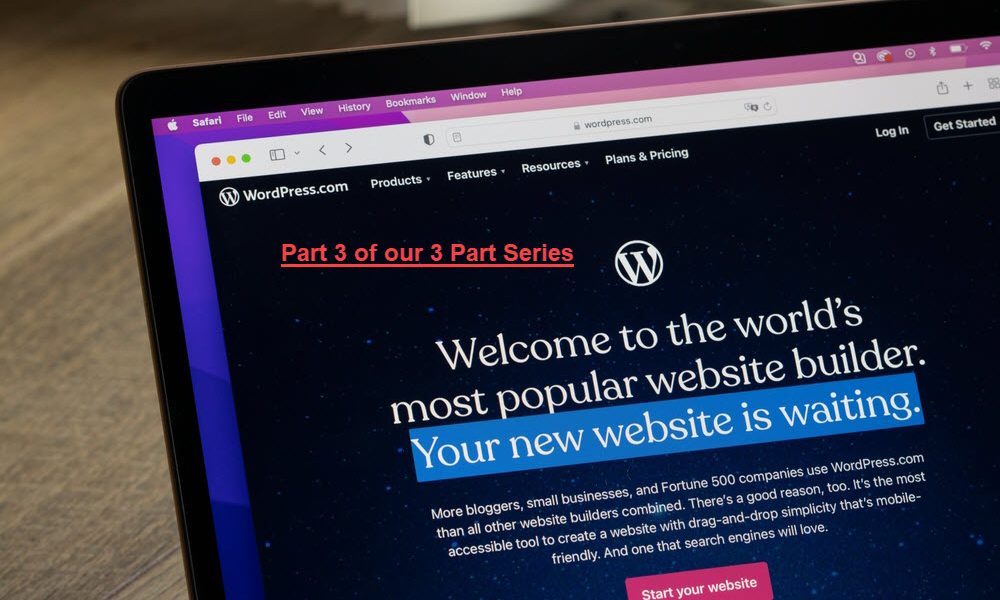Creating An Affiliate Website Using WordPress – Series: Part 1 of 3
Starting an affiliate website can feel like a big step, but it’s totally doable with some planning and the right guidance. Whether you’re building a side hustle or aiming for something bigger, a WordPress affiliate site is a smart place to start. It’s user-friendly, flexible, and backed by a strong community if you need help along the way.
Here, we’ll walk through the first things you need to get rolling: picking a domain name, setting up WordPress, and choosing a theme that fits your niche. These pieces form your foundation, and getting them right from the beginning sets you up for smooth growth later.
Buying a Domain
Your domain name is your digital address. It’s how people find your site and what they’ll type into their browser to visit. It’s the first thing visitors see, and it plays a part in setting expectations. A great domain sticks, builds trust, and makes your site easy to share.

- Why a Domain is Important
- It’s your web identity, so it needs to be something people can spell and remember.
- Search engines take your domain into account, which can help you get found more easily.
- A good domain lends your brand some credibility right from the start.
- How to Choose the Perfect Domain Name
- Keep it short and simple. If it’s hard to spell or remember, people won’t come back.
- Use keywords related to your niche if it makes sense, but don’t force it.
- Try to pick a name that sounds good out loud and looks clean in print.
- Steps to Buy a Domain
- Start brainstorming names. Use domain name generators for new ideas if you get stuck.
- Once you’ve got a list, check availability using domain registrars like GoDaddy or Namecheap.
- When you’ve found one that’s available and fits your site, register it and set it to renew every year so you don’t lose it.
Getting your domain name figured out early keeps other parts of your site setup from getting delayed. Choose something that reflects your future goals and feels right for your audience.
Where to Get a WordPress Site
Now that your domain is ready, it’s time to make your website usable. That starts with WordPress. There are two versions: wordpress.com and wordpress.org. Knowing the difference will help you pick the right fit.

- WordPress.com vs WordPress.org
- WordPress.com is a hosted platform. That means the company handles the behind-the-scenes stuff such as server maintenance and updates. It’s easy to use, but it limits your ability to customize or run ads.
- WordPress.org, known as self-hosted WordPress, gives you full control. You’ll install WordPress on a hosting account, but you’ll also be able to add custom plugins, themes, and fully monetize with affiliate links.
If your goal is to build an affiliate business, wordpress.org is the better choice. It gives you more room to grow and add features in the future.
- How to Set Up a WordPress.org Site
- First, pick a hosting provider that supports WordPress. Choose one with reliable uptime, strong customer support, and user-friendly tools.
- Once you’ve got a hosting account, look for one-click WordPress installers. These are built into most popular hosting dashboards and help avoid code-level setup.
- After installing WordPress, you’ll get a login link to your site’s dashboard. This is the control center where you’ll manage your pages, posts, themes, and plugins.
- Recommended Hosting Providers
Starting with a dependable hosting company makes everything easier. SiteGround, Bluehost, and HostGator are popular options. These providers typically offer starter plans that come with free domain registration for the first year, built-in security features, and one-click WordPress installation.
Pick a plan based on your needs. You don’t have to go fancy from day one. Basic hosting usually gives you enough speed, space, and stability to start your affiliate site.
Theme Suggestions
Once WordPress is installed, your next step is to pick a theme. Themes control how your site looks and works. You want one that fits your niche and supports your goals in terms of layout, design, and user flow.

- Free vs Paid Themes
- Free themes are a great way to get started on a tight budget. They’re easy to access directly from the WordPress dashboard and can get you off the ground quickly. But some free themes come with limited options or support.
- Paid themes often include more customization options, added features like built-in page builders, and support services. Paying for a quality theme may be worth it if it saves time and helps prevent issues later.
- How to Choose a Theme That Fits Your Niche
Not all themes are built the same. Some are made for blogging, some for ecommerce, and some are best for startup businesses or portfolios. Identify what you’re trying to do with your site and pick one that supports that.
What to look for:
- Responsive design that adapts to both mobile and desktop views.
- User-friendly navigation and clean layout.
- Compatibility with popular plugins and page builders.
Don’t choose based on looks alone. Think about function too. A pretty site that’s hard to navigate won’t help your affiliate goals.
- Top Themes for Affiliate Marketing Sites
Here are a few affiliate-friendly themes to consider:
- Astra: Lightweight, fast, and works with page builders like Elementor. It’s good for speed and customization.
- GeneratePress: Simple, fast, and easy to work with. Great for those who want a no-fluff option.
- OceanWP: Offers a wide range of templates and has good compatibility with common plugins.
All three support fast loading times, are mobile-friendly, and let you scale your site as it grows. That makes them great starters and long-term choices.
Get Ready to Build Your Affiliate Empire
At this stage, you’ve picked your domain, set up WordPress, and found a theme that works for your niche. You’ve done the groundwork. Now your site is ready to take shape.
As you start building, remember that every piece you’ve just put in place plays a role in how your site performs. A strong domain helps people find and remember you. The right WordPress setup gives you control and flexibility. And a good theme lays the foundation for content that loads fast and looks great.
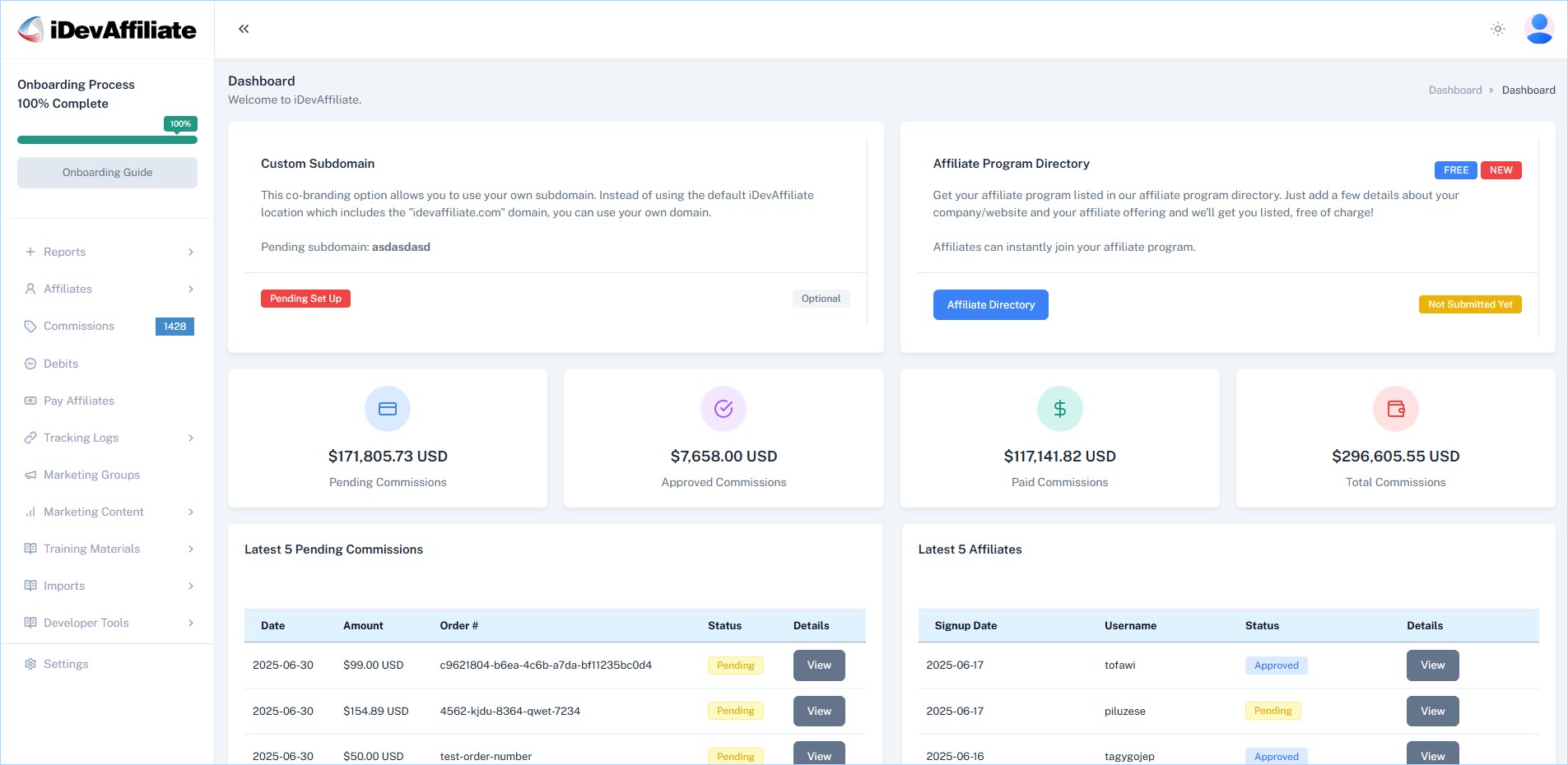
There’s still more to come—like crafting your content, setting up affiliate links the smart way, and driving traffic. Those parts are right around the corner. But what have you done so far? That’s the real start. With a solid foundation and a clear vision, your affiliate site is ready to take its first real steps.
As you progress in setting up your affiliate website, consider exploring powerful tools that can enhance your affiliate marketing strategies. Discover how iDevAffiliate’s affiliate management software can optimize your efforts and boost the success of your online venture. From tracking performance to managing campaigns effectively, iDevAffiliate offers scalable solutions tailored to your needs. Let’s take your affiliate journey to the next level together.